Artiko.ai offers Integrations that let you connect your AI assistants to external services and data sources. By bridging your chatbot with e-commerce platforms, CRMs, or other specialized data repositories, you enable powerful, real-time interactions between your AI and business workflows.
1. What Are Integrations?
An integration is a connection between your Artiko.ai account and a third-party platform or database. Once configured, your chatbot can pull information from (or push updates to) that platform, providing up-to-date, context-aware responses. For example, you might integrate your AI assistant with an e-commerce database to:
- Check product availability or pricing in real time.
- Process order status queries directly from your website’s chat widget.
- Offer targeted product recommendations or cross-sells.
Integrations expand your AI assistant’s capabilities, making it more than just a text-based Q&A bot. They transform it into a dynamic, intelligent agent that can interact with the actual data that drives your business.
2. Available Integrations
Currently, the only integration available in Artiko.ai is Woo Data, which connects your WooCommerce store to your AI chatbot. This allows your bot to:
- Check Stock: Retrieve the current inventory of products.
- Fetch Prices: Provide accurate pricing based on your store settings.
- Look Up Orders: View basic order information or status, if enabled.
To set this up, simply enter your WooCommerce credentials—such as the User Key and Secret Key—along with the store’s Domain URL. Once saved, your assistant gains real-time access to your WooCommerce data.
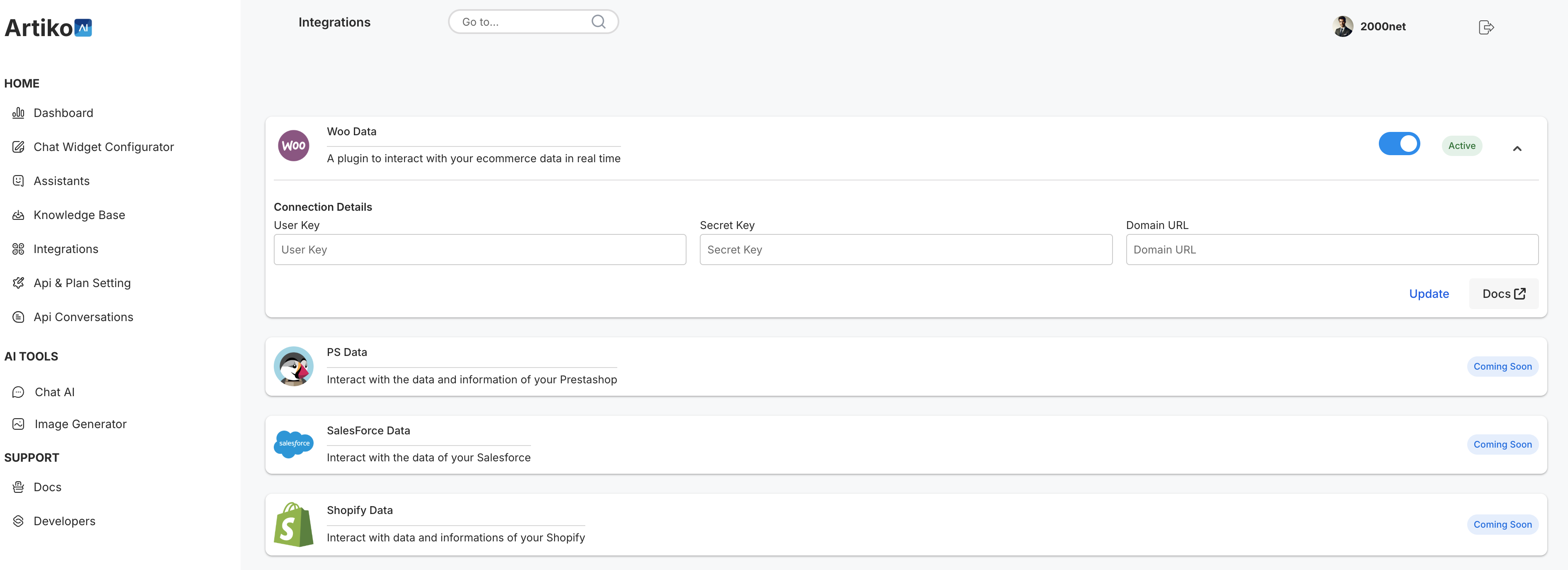
You can toggle the integration on or off as needed. When active, your assistant will be able to answer queries related to your WooCommerce store, potentially increasing user satisfaction and reducing workload on your customer support team.
3. Future Integrations (Coming Soon)
While Woo Data is currently the only live integration, we’re actively working to bring you additional integrations such as:
- PS Data: PrestaShop e-commerce connectivity for real-time product and order data.
- Salesforce Data: CRM data access for lead management, contact inquiries, and more.
- Shopify Data: Another e-commerce platform integration for order tracking, inventory checks, and promotions.
- Amazon Seller Data: Inventory and order details from Amazon’s marketplace, ideal for high-volume sellers.
- SuiteCRM: Manage relationships and pipeline data via AI-driven queries.
Each of these planned integrations aims to streamline your workflow by allowing your chatbot to act as a direct line of communication between your systems and your customers (or internal teams). Stay tuned for updates in the Artiko.ai documentation or reach out to support to learn more about upcoming releases.
4. How to Access Integrations
- Log In: Access your Artiko.ai Dashboard and navigate to the Integrations section in the left-hand sidebar.
- Choose Your Plugin: Select the integration plugin you wish to configure (e.g., Woo Data).
- Enter Connection Details: For Woo Data, you need your User Key, Secret Key, and the Domain URL of your WooCommerce store.
- Enable the Integration: Toggle the integration to Active. Make sure you have saved your credentials.
- Assign to an Assistant (Optional): If you want a particular chatbot to use this data, go to the Assistants section and enable the integration under “Choose how to power the chatbot.”
5. Tips & Best Practices
- Verify API Credentials: Double-check your user key and secret key for errors. An incorrect credential can break the connection.
- Keep Data Updated: If you frequently change your store’s domain or API keys, remember to update them here to maintain a stable integration.
- Test Regularly: After enabling or modifying an integration, run a quick test by asking your AI assistant for product availability or an order status to confirm proper connectivity.
- Secure Access: Only share integration credentials with trusted team members. These keys often provide full read or write access to your store data.
6. Troubleshooting
If you encounter issues, here are a few steps to consider:
- Check API Availability: Ensure your WooCommerce API is enabled and that your hosting provider is not blocking the requests.
- Validate Credentials: Confirm that you’re using the correct WooCommerce Consumer Key and Consumer Secret.
- Review Access Settings: If you recently changed user permissions or API keys on WooCommerce, you may need to regenerate or update them in Artiko.ai.
For persistent errors, consult the Artiko.ai Support team or check the official WooCommerce documentation for additional insight on verifying API requests.
Conclusion
Artiko.ai’s Integrations feature allows your chatbots to access and leverage external data sources for more advanced capabilities. At present, only the Woo Data plugin is available, but future expansions will include additional e-commerce and CRM integrations such as PrestaShop, Salesforce, Shopify, Amazon Seller Central, and more.
By setting up these integrations, you can transform your AI assistant into a genuine data-driven teammate that handles queries about product availability, order details, or other specialized information without leaving the chat interface. Keep an eye on upcoming plugin releases to further streamline your customer experiences and internal workflows.
If you need additional help or want to learn more about upcoming integrations, feel free to reach out to the Artiko.ai support team